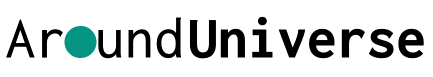When you want to buy something on Amazon, the first thing you probably do is type in the item you’re looking for on Amazon.com. But what if you want to buy from Amazon Japan? There are a few extra steps you need to take to make your purchase. This blog post will walk you through the ten steps you need to take to buy from Amazon Japan in the USA!
How to order from Amazon Japan

Step #01: Go to Amazon Japan’s website
The first step is to go to Amazon Japan’s website. You can do this by typing “amazon.co.jp” into your web browser. Once you’re on the website, take a look around and familiarize yourself with the interface.
Step #02: Create an Amazon Japan account
If you don’t already have an Amazon Japan account, you’ll need to create one. You can do this by clicking on the “Your Account” tab in the top right-hand corner of the screen. From there, click on the “Create a new account” button.
Step #03: Enter your information
When you create your account, you must enter your name, email address, and password. You will also need to create a Japanese shipping address. Amazon Japan does not ship internationally, so you will need to use a Japanese forwarding service like Tenso or White Rabbit Express.
Step #04: Choose your payment method
Next, you will need to choose your payment method. Amazon Japan accepts payments via credit card, bank transfer, or Amazon Payments. If you choose to pay by credit card, you must enter your credit card information.
Step #05: Find the product you want to buy
Now it’s time to find the product you want to buy on Amazon Japan! To do this, type in the product’s name into the search bar. You can also use the filters on the left-hand side of the screen to narrow down your search results.
Step #06: Add the item to your cart
Once you’ve found the item, you want to buy, hover over it and click on the “Add to Cart” button. A pop-up window will appear asking you to confirm your purchase. Click on the “Confirm” button to add the item to your cart.
Step #07: Proceed to checkout
Now that you’ve added the item to your cart, it’s time to proceed to checkout. To do this, click on the “Cart” tab in the top right-hand corner of the screen. From there, click on the “Proceed to Checkout” button.
Step #08: Enter your shipping information

On the next page, you will need to enter your shipping information. This includes your name, address, and phone number. You will also need to choose a shipping method. Amazon Japan offers standard and expedited shipping options.
Step #09: Choose your payment method
Next, you will need to choose your payment method. As we mentioned before, Amazon Japan accepts payments via credit card, bank transfer, or Amazon Payments. If you choose to pay by credit card, you must enter your credit card information.
Step #010: Review and submit your order
The last step is to review your order and submit it. To do this, scroll down to the bottom of the page and click on the “Place Your Order” button. Congratulations! You’ve just placed your first order on Amazon Japan!
We hope that this blog post has helped walk you through how to buy from Amazon Japan in the USA!
Learn more about:
How To Use A Japanese Amiibo In The USA [All You Need To Know]
Frequently Asked Questions
How much does it cost to ship from Amazon, Japan, to the USA?
The shipping cost depends on the weight and size of the item and the shipping method you choose.
What is the best way to pay for items on Amazon Japan?
We recommend using a credit card with international payment capabilities, such as Visa or Mastercard. You can also use Japanese yen if you have a Japanese bank account.
I don’t see any prices in yen. How do I know how much something costs?
When you’re logged into your Amazon Japan account, prices will be displayed in yen. If you’re not logged in, prices will be displayed in US dollars.
How long does it take for items to ship from Amazon, Japan, to the USA?
Shipping times vary depending on the shipping method you choose. Standard shipping usually takes about two weeks, while expedited shipping can take up to a week.
I’m having trouble understanding the product descriptions. Can you help?
Yes! We recommend using a translation tool like Google Translate to help with product descriptions. You can also ask a friend or family member who speaks Japanese for help.
Do I need to pay customs duties or taxes on items shipped from Amazon Japan to the USA?
You will not need to pay customs duties or taxes on items shipped from Amazon Japan to the USA. However, you may be responsible for paying import fees levied by your country of residence.