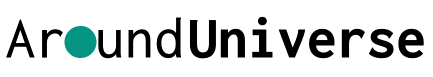Torrenting is a great way to share files with people worldwide, but it can be challenging to know how to use torrents in the USA. This guide will walk you through the steps necessary to start downloading torrents safely and anonymously. We’ll also show you how to protect your privacy while torrenting and stay safe from malware and other online threats.
6 Steps to Use Torrents in the USA
Step One: Choose a Good VPN Service

The first step to using torrents safely in the USA is to choose a good VPN service. A VPN, or Virtual Private Network, encrypts your internet traffic and routes it through a server in another country. This makes it impossible for your ISP or anyone else to see what you’re doing online.
There are many VPN services to choose from, but not all are created equal. When choosing a VPN for torrenting, it’s crucial to find one that offers fast speeds, strong security, and a robust privacy policy. We recommend ExpressVPN as the best option for torrenting in the USA.
Step Two: Install and Configure Your VPN
Once you’ve chosen a good VPN service, the next step is to install and configure it on your computer. This process will vary depending on which VPN you’re using, but we’ll use ExpressVPN as an example.
First, go to the ExpressVPN website and create an account. Then download and install the VPN software on your computer. Once it’s installed, launch the ExpressVPN app and log in with your account credentials.
Next, click on the “Select Location” button and choose a server located in the USA. Once you’ve connected to a server, you should be able to access any US-based website or service without any restrictions.
Step Three: Download and Install a Torrent Client
The next step is to download and install a torrent client. This software will allow you to download torrents from the internet and save them on your computer. We recommend qBittorrent as it’s free, open-source, and available for Windows, Mac, and Linux.
Once you’ve downloaded and installed qBittorrent, launch the program and click on the “Add New Torrent” button. Select the torrent file you want to download in the “Add New Torrent” window.
Next, click on the “Browse” button and choose a location to save the downloaded file. Finally, click on the “Add” button to download the torrent.
Step Four: Download Torrents Anonymously
Now that you’ve installed a VPN and a torrent client, you’re ready to start downloading torrents anonymously. The best way to do this is by finding public trackers and avoiding private trackers.
Public trackers are open to anyone and don’t require an invite or log in. Private trackers are usually invitation-only and require you to log in with an account. Because private trackers are more exclusive, they’re also more likely to be monitored by copyright holders and law enforcement.
To find public trackers, we recommend using a search engine like Google or DuckDuckGo. Just search for “public tracker” followed by the name of the file you want to download. For example, if you want to download the latest Ubuntu release, you would search for “public tracker ubuntu.”
Step Five: Protect Your Privacy While Torrenting

Even if you’re using a public tracker, it’s essential to take steps to protect your privacy while torrenting. The best way to do this is by hiding your IP address.
Your IP address is like your online identity; it can be used to track your online activities and reveal your physical location. Fortunately, there are a few easy ways to hide your IP address while torrenting.
One way is to use a proxy server. A proxy server is a computer that acts as an intermediary between your computer and the internet. When you connect to a proxy server, your traffic is routed through the server before reaching its destination. This makes it impossible for anyone to track your IP address.
Another way to hide your IP address is by using a VPN. As we mentioned earlier, a VPN encrypts your traffic and routes it through a server in another country. This hides your IP address and makes it impossible for anyone to see what you’re doing online.
Step Six: Stay Safe While Torrenting
Even if you’re taking steps to protect your privacy, there are still some risks associated with torrenting. The most common risk is downloading infected files.
We recommend only downloading files from trusted sources to stay safe while torrenting. Additionally, scan all downloaded files with a reputable antivirus program before opening them.
Finally, always be cautious when clicking on links in torrents and avoid downloading anything from unknown sources. By following these simple safety tips, you can help ensure that your torrenting experience is positive.
Frequently Asked Questions
What do I need to start torrenting?
To start torrenting, you will need a VPN and a torrent client. We recommend qBittorrent as it’s free, open-source, and available for Windows, Mac, and Linux.
How can I find public trackers?
You can find public trackers using a search engine like Google or DuckDuckGo. Just search for “public tracker” followed by the name of the file you want to download. For example, if you want to download the latest Ubuntu release, you would search for “public tracker ubuntu.”
Is there anything I can do to protect my privacy while torrenting?
Yes, you can do a few things to protect your privacy while torrenting. One way is to use a proxy server. A proxy server is a computer that acts as an intermediary between your computer and the internet. When you connect to a proxy server, your traffic is routed through the server before reaching its destination. This makes it impossible for anyone to track your IP address.
Another way to hide your IP address is by using a VPN. As we mentioned earlier, a VPN encrypts your traffic and routes it through a server in another country. This hides your IP address and makes it impossible for anyone to see what you’re doing online.
What are the risks associated with torrenting?
The most common risk is downloading infected files. We recommend only downloading files from trusted sources to stay safe while torrenting. Additionally, scan all downloaded files with a reputable antivirus program before opening them. Finally, always be cautious when clicking on links in torrents and avoid downloading anything from unknown sources. By following these simple safety tips, you can help ensure that your torrenting experience is positive.
How do I know if my VPN is working?
There are a few ways to test if your VPN is working. One way is to visit ipleak.net and see if your actual IP address is still showing up. If it is, then your VPN is not working correctly. Another way is to try accessing a blocked website in your country. If you can access it, your VPN is working as it should.